| |
 |
|
 |
MAIN MENU |
 |
|
|
| |
 |
PERFORMANCE UTILITIES |
 |
 |
|
 |
| |
 |
Smart Defrag is fantastic way to get your slow computer running faster very quickly. It is fully automated and manages the |
 |
| second most common reason (#1 is Spyware) computers perform poorly and run slowly. |
|
| |
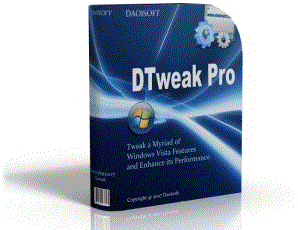 |
Advanced Windows Care is a comprehensive system to improve computer performance. It fixes registry issues, |
 |
| reclaims hard drive space, removes spyware and is provides great benefit for the resources consumed. |
|
| |
| To be sure you have the correct Microsoft versions of their files before you update your registry use |
 |
| Microsoft System File Checker... |
 |
|
|
|
|
| |
 |
SECURITY UTILITIES |
 |
 |
|
 |
| |
| The security of our clients is always our top priority. We have provided the following tools and utilities to allow you to inspect your computer for viruses and spyware and allow the removal of most infections... |
 |
| read more... |
 |
|
|
|
|
|
| |
 |
REMOTE PC REPAIR |
 |
 |
|
 |
| |
| Fix Slow Computers uses remote support technology to directly access your computer via the internet and you can watch us work as we remove viruses, remove spyware and other programs that "hijack" your PC... |
 |
| read more... |
 |
|
|
|
|
| |
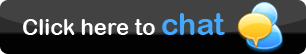 |
|
|
| Welcome to FixSlowComputers.com |
| My goals is to provide a one stop resource to get your computer running better than new. This is a free service. If you follow the simple instructions on this site and are patient you should be able to significantly improve the performance of your computer. |
| |
 |
INSTALL UPDATES, SECURITY FIXES AND REMOVE MALWARE |
 |
 |
|
 |
| |
 |
Windows Defender |
|
| |
| Click on the "Windows Defender" icon above. |
| Click on " GET IT NOW" |
| Click on "Continue" to validate your computer is properly registered with Microsoft |
| Click "Download" and choose "Run" |
| After the program installs all it to "Launch" and run a quick scan of your computer. |
Once it is installed it will continue to update and protect your computer to a significant
degree from the latest security threats. |
|
| |
 |
Windows to update your computer with the latest Microsoft updates, security fixes and drivers. |
|
| |
| Click on the icon above to begin the process. |
| Choose CUSTOM updates. |
Select and install all available updates for your computer (this may require several
separate downloads and possibly a reboot to complete) |
|
| |
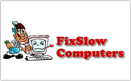 - Click here to download remote desktop
solution. - Click here to download remote desktop
solution. |
|
|
|
|
| |
 |
INSTALL UPDATES, SECURITY FIXES AND REMOVE MALWARE |
 |
 |
|
 |
| |
 |
AVG is a Free Anti-Virus solution that is more than adequate for most computer users that you can download on your desktop and it will update automatically. This is an excellent solution for most users. In the editors opinion, it outperforms Norton, McAfee and most popular anti-virus solutions. |
|
| |
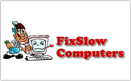 |
Fix Slow Computers uses remote support technology to directly access your computer via the internet and you can watch us work as we remove viruses, remove spyware and other programs that "hijack" your PC. Then we upgrade drivers, install security and performance updates and run performance and diagnostic utilities to get your computer back to "BETTER THAN NEW". |
|
|
|
| |
|
|
|
|
|
| |
 |
MAIN MENU |
 |
|
|
| |
 |
MAIN MENU |
 |
|
|
| |
|
| |
|
|